In This tutorial you'll learn how to install USBasp programmer driver on your laptop/desktop.Here i'll explain you step by step to install driver. If you have any trouble in installing driver than post your problem in comment below box.
In order to complete the installation, you need to follow several steps:
The first step is to connect the USB ISP programmer to the USB port of your PC through USB-A to B cable. The USB ISP programmer will work on a wide variety of operating systems, this procedure will only focus on Window 7.
Required items:
- USBasp programmer.
- USB cable.
- USBasp drivers can be downloaded from here.
Step by step procedure to install the USB ISP programmer
Connect programmer to available USB port in your PC through USB cable.
Go into the device manager and find the entry for the USBasp and it should be displayed with a yellow alert icon on it. Then right click on the device and select “Update Driver Software”.
After you left click the “Update Driver Software”, it will come out with “How do you want to search for driver software?” Then choose the second one which is “Browse my computer for driver software” and click into it.
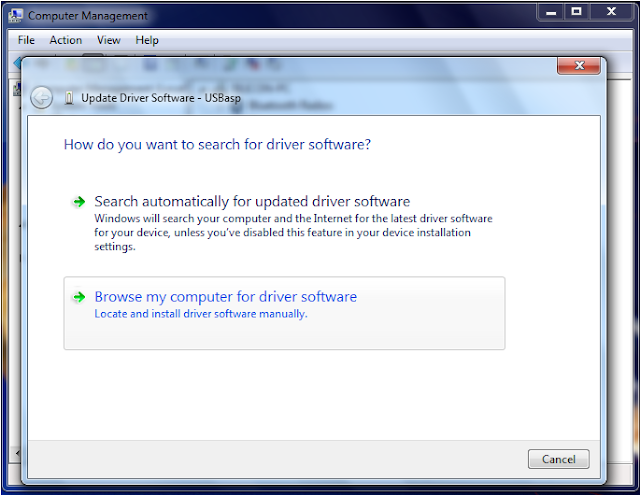
After that, you will see the screen which will prompt out “Browse for driver software on your computer”. In this step, you need to select the folder where you unzipped the driver files then click “Next”.
Next, the windows will prompt out a “Windows Security” with a red warning dialog. Do not worry about it, and just click “Install this driver software anyway” and the driver will install.
After click it, the next step is to wait a few seconds to let your computer to process the installation of driver software.
Now, you can use the Programmer to do the programming for the microcontroller.





Producing the setting along with Usefulness Department. https://imgur.com/a/aurDNEu https://imgur.com/a/d4kGdBK https://imgur.com/a/E5eZ9O8 http://an38xnqncw.dip.jp https://imgur.com/a/XayC3h4 https://imgur.com/a/AfVPHIt https://imgur.com/a/NEo1ioi
ReplyDelete